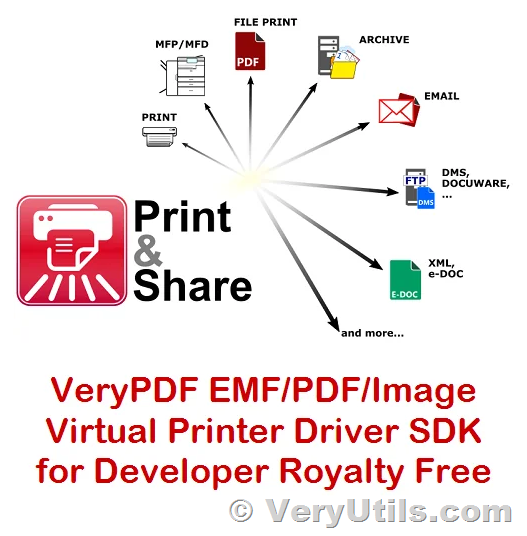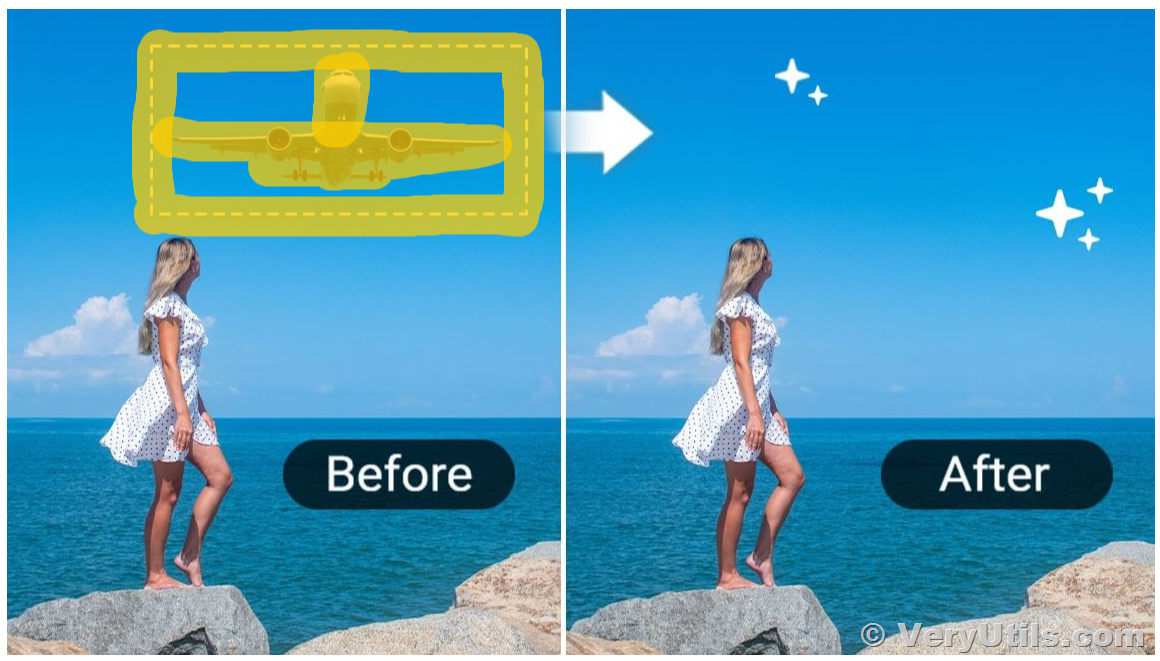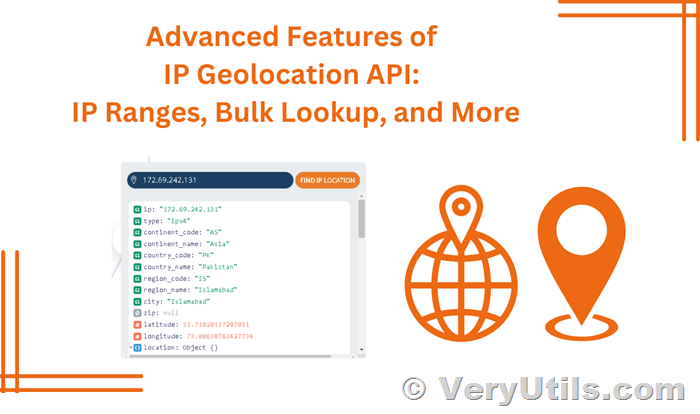How to protect PDF from screenshots using VeryPDF DRM Protector and control document access and usage rights
Title
How to Protect PDFs from Screenshots with VeryPDF DRM Protector and Secure Document Access
Meta Description
Learn how to stop screenshots and control PDF access with VeryPDF DRM Protector's powerful document security tools.

Why I Needed to Stop People from Screenshotting My PDFs
A few months ago, I shared a confidential training manual with a group of contractors. I used a password-protected PDF and thought I was safe. That illusion shattered when someone sent me a screenshot of one of the internal chartsshared casually in a group chat. I was stunned. Despite my best efforts, I had no control over who viewed or shared my content.
That experience pushed me to search for a better solutionsomething beyond simple password protection. That's when I found VeryPDF DRM Protector. If you've ever had to deal with sensitive PDF documents, you'll want to hear this.
Discovering VeryPDF DRM Protector: My Game-Changer
I stumbled across VeryPDF DRM Protector while digging through forums and recommendations from peers in the document management space. Most people were frustrated with traditional DRM tools that required complex setups, certificates, or extra software installations. VeryPDF stood out for one big reason: it works through a web application. No complicated software. Just upload your PDF, configure protection settings, and you're done.
The software is built for anyone who needs to control how their documents are usedespecially legal professionals, educators, content creators, HR departments, and business owners handling confidential reports.
Core Features That Sold Me (And Made My Life Easier)
Here are the standout features that genuinely made a difference in my workflow:
Screenshot Protection
-
This was my number one requirement. VeryPDF DRM Protector prevents users from taking screenshots using Print Screen or screen grab tools.
-
It also blocks screen recording and remote desktop applications from accessing the content.
-
I tested this on several machines with different screen capture softwareit worked every time.
Access Control and Expiry Rules
-
I can now set an expiry date for any documenteither a fixed date or a number of days after opening.
-
One time, I shared a contract with a vendor that expired automatically after 3 days. I didn't have to chase them to revoke access.
-
If someone tries to open an expired document, they get a clean "Access Denied" messageno weird errors or partial content.
Granular Usage Rights
-
I can limit how many times a document is viewed or printed.
-
If I want, I can prevent printing entirely, or allow only one hard copy with dynamic watermarks.
-
It even stops virtual printers, like printing to PDF or image formats, which many other tools completely miss.
Real-World Use Cases
Since using VeryPDF DRM Protector, I've applied it in a variety of scenarios:
-
E-learning: I published a digital textbook for my course. Instead of worrying about piracy, I locked the PDF to each student's device and blocked screenshots.
-
Client reports: When sharing financial analyses, I prevent copying, limit prints to one, and ensure the file expires after 48 hours.
-
HR onboarding: Our onboarding packs are now protected from being leaked outside. They're locked to employee laptops and can't be shared or printed without approval.
Why VeryPDF Over Others?
I've tried a few other DRM solutions, but here's where VeryPDF wins:
-
No installation required: It works online, no plugins or software.
-
Device binding: You can lock PDFs to specific computers, tablets, or USB sticks.
-
Web viewer support: If someone doesn't want to download the file, they can still view it securely in a browser.
Other tools I tested had clunky interfaces, required IT involvement, or just didn't block screenshots effectively.