PDF Password Remover Software How VeryPDF Stands Out in a Crowded Market
Title:
How VeryPDF PDF Password Remover Stands Out in a Crowded Market
Meta Description:
Learn how VeryPDF PDF Password Remover helps you effortlessly unlock and decrypt protected PDF files, saving time and improving workflow efficiency.
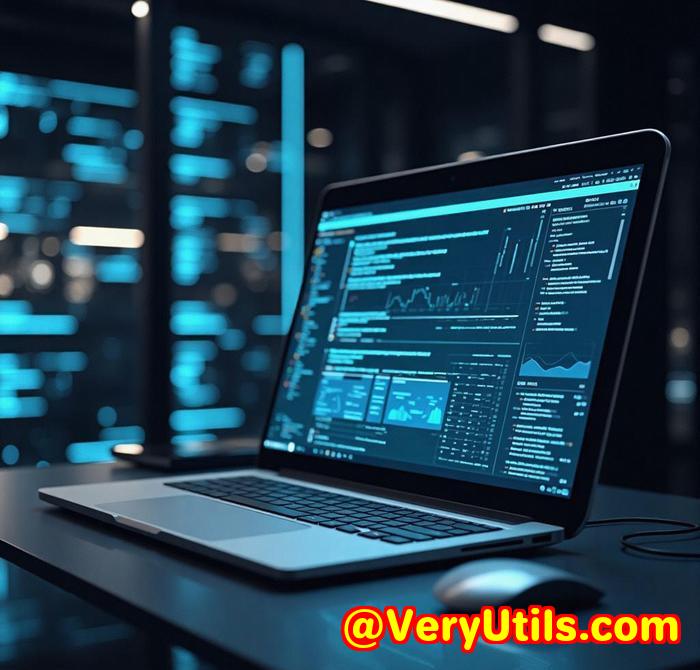
Every office worker or professional has faced the frustration of dealing with password-protected PDFs. You know the drill: you receive a document that's been encrypted, and you can't even copy text, print, or edit it. If you've been stuck in this situation before, you're not alone. The good news is, there's a simple solution that works VeryPDF PDF Password Remover.
This tool has been a lifesaver for me and many others in similar situations. Whether you're a legal professional, a corporate worker, or simply someone dealing with numerous encrypted PDFs, VeryPDF PDF Password Remover provides an easy and efficient way to unlock and decrypt password-protected PDF files.
How VeryPDF PDF Password Remover Works
I first came across VeryPDF PDF Password Remover when I was faced with a particularly frustrating situation. A colleague sent me an encrypted contract that I needed to edit and print. The catch? I didn't have the password to unlock it. After some research, I found this tool, and it's been my go-to solution ever since.
VeryPDF PDF Password Remover does exactly what the name suggests it removes password protection from PDFs, allowing you to fully access and manipulate the content. It's capable of removing various encryption types, including 40-bit and 128-bit RC4 encryption and the more secure 128-bit and 256-bit AES encryption. It works with PDF files of version 1.8 (including Acrobat 9.0).
Here are some of the key features that made me a fan of this tool:
-
Decrypts PDF files with ease: You don't need Adobe Acrobat to remove the password. Simply load the PDF, and the tool takes care of the rest.
-
Batch processing: I often need to handle multiple PDFs, and VeryPDF lets me decrypt entire folders of files all at once. This feature alone has saved me countless hours.
-
Repairs damaged PDFs: I've had some corrupted PDF files that this tool was able to recover and decrypt, which I didn't expect from a password remover.
-
Preserves the original file: Unlike other tools that may alter the file or reduce the quality, VeryPDF PDF Password Remover keeps the original document intact, including file size and formatting.
Why This Tool Works So Well for Different Professionals
This tool is a game-changer, especially for those working with sensitive or encrypted documents. Here are a few examples of who benefits most from using VeryPDF PDF Password Remover:
-
Legal Professionals: If you're dealing with contracts, agreements, or legal documents that are often encrypted, this tool makes accessing those files a breeze. No more calling the sender for the password just use the remover and get straight to work.
-
Business Owners & Employees: Many businesses deal with encrypted invoices, reports, or product manuals. VeryPDF PDF Password Remover helps you unlock and use these documents without waiting for the password.
-
Freelancers & Consultants: If you're often sent files that need editing or printing, this tool is a time-saver. It works fast, making your workflow smoother and more productive.
My Personal Experience with VeryPDF PDF Password Remover
As someone who works with a lot of PDF documents daily, I can't understate how helpful this tool has been. The first time I used it, I was able to remove the password from a crucial client contract in less than a minute. That's time I didn't have to waste trying to contact someone for a password.
One of the most impressive things I've noticed is the speed. Large files that would take other tools ages to process get decrypted quickly with VeryPDF. Plus, I appreciate the drag-and-drop feature it's super convenient when I need to unlock several files in one go.
Another thing I love is that this tool doesn't compromise the file's quality. It removes the password, but the formatting, layout, and content remain exactly as they were. No surprises, no hassles.
Core Advantages of VeryPDF PDF Password Remover
-
No Adobe Acrobat Needed: You don't have to worry about installing extra software. This standalone tool does it all.
-
Fast and Efficient: The decryption process is quick, even for large PDFs.
-
Batch Processing: Handle multiple files at once, which saves time and effort.
-
Repairs Corrupted Files: Even damaged PDFs are recovered without hassle.
-
Simple User Interface: Anyone can use it you don't need to be tech-savvy to unlock your PDFs.
If you're looking for a reliable solution to remove password protection from PDFs without any fuss, I highly recommend VeryPDF PDF Password Remover. It's straightforward, fast, and gets the job done without unnecessary complexity.
Conclusion: Why I Recommend VeryPDF PDF Password Remover
Having used this tool for a while now, I can confidently say it's one of the best PDF password removal tools out there. Whether you need to decrypt a single document or batch process dozens of PDFs, VeryPDF PDF Password Remover is a solution that will make your workflow faster and more efficient.
For anyone dealing with encrypted PDFs regularly, I'd highly recommend giving it a try. It saved me hours of frustration, and I'm sure it can do the same for you.
Start your free trial now and boost your productivity: https://www.verypdf.com/app/pdf-password-remover/
FAQ
1. How does VeryPDF PDF Password Remover work?
VeryPDF PDF Password Remover removes encryption from password-protected PDFs, allowing you to access, print, edit, and copy the content.
2. Do I need Adobe Acrobat to use the tool?
No, you don't need Adobe Acrobat to decrypt PDF files. This tool works independently of Adobe software.
3. Can I remove passwords from large PDF files?
Yes, VeryPDF PDF Password Remover is optimized to handle large PDF files quickly and efficiently.
4. Does the tool alter my PDF after decryption?
No, the tool preserves the original content and formatting of your PDF file. The only change is the removal of the password.
5. Is there a trial version available?
Yes, you can start a free trial and see how the tool works for you before committing to the full version.
Keywords: PDF password remover, decrypt password protected PDF, remove password from PDF, unlock PDF file, batch decrypt PDFs.



