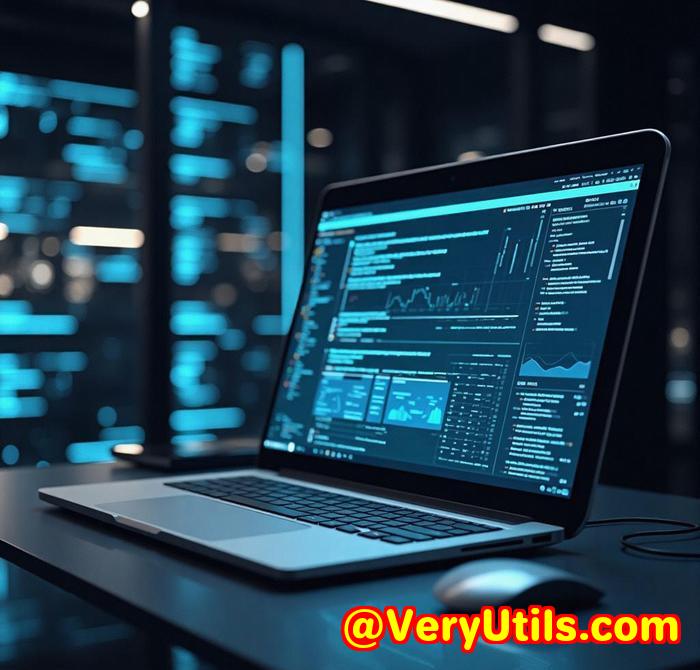Unlock PDF Files and Recover Lost Annotations with VeryPDF PDF Password Remover A Guide
Title:
Unlock PDF Files and Recover Lost Annotations with VeryPDF PDF Password Remover: A Complete Guide
Meta Description:
Struggling with locked PDF files or missing annotations? Learn how VeryPDF PDF Password Remover helps unlock files and recover lost data effortlessly.
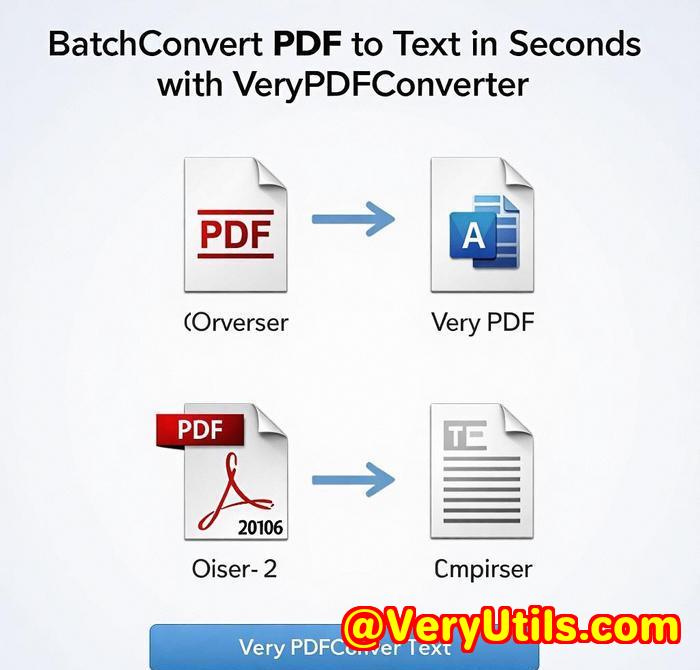
Unlocking Locked PDF Files and Recovering Lost Annotations: My Personal Experience with VeryPDF PDF Password Remover
Every so often, I'd run into a situation where I had a perfectly good PDF documentlocked behind an encryption wall, rendering it completely useless. I needed access to the content or annotations, but the password restrictions had me stuck.
Whether it's your work files, client contracts, or research documents, the inability to edit or extract data from a locked PDF can throw a serious wrench in your workflow. This is especially frustrating when you have deadlines to meet. If you've been there, you'll know exactly what I mean.
I was once in that exact spot, until I discovered VeryPDF PDF Password Remover.
How VeryPDF PDF Password Remover Solved My Problem
At first, I didn't think it was possible to unlock these encrypted PDFs without jumping through hoops or relying on complex software I wasn't familiar with. That's when I came across VeryPDF's PDF Password Remover.
VeryPDF PDF Password Remover is a straightforward tool designed to decrypt password-protected Adobe Acrobat PDF files. It allows you to generate unlocked PDFs from encrypted ones, letting you edit, print, and extract content freely.
Who can benefit from this tool?
It's perfect for anyone who frequently deals with locked PDFs. This includes:
-
Legal professionals: If you're working with scanned contracts or legal documents, unlocking PDFs and recovering lost annotations is a daily task.
-
Researchers: Need to extract data or make edits to a protected research PDF? This tool helps you access the necessary info.
-
Business owners: Running a business often involves working with contract files or confidential reportsremoving restrictions on these PDFs is essential for smooth operations.
-
Educators and students: You may need to access textbooks or papers that are locked down. This tool can save you time and frustration.
Key Features That Make VeryPDF PDF Password Remover Stand Out
When I first tried the tool, I was most impressed by how simple and fast it was to use. You don't need Adobe Acrobat to make it work. Simply drag and drop the encrypted file, and it's done. Here are a few features that really impressed me:
-
Quick Decryption
No more waiting for hours to decrypt large PDF files. VeryPDF optimized the speed for larger files, so I could get to work without wasting time.
-
Support for Multiple Encryption Methods
Whether it's RC4 encryption or AES encryption, VeryPDF can handle it. This tool unlocks all sorts of PDF protections, making it versatile for different kinds of files.
-
Recover Lost Annotations
One of the standout features is its ability to recover corrupt annotations in some PDF files. If you've ever lost crucial notes or highlights, you know how much of a pain that is. This tool restored my lost annotations in a flash.
-
Batch Processing
This was a game-changer for me. Instead of unlocking PDFs one by one, I could process multiple files at once through the command-line interface. For someone like me handling tons of documents, that saved me a ton of time.
-
No File Alterations
Unlike other tools that modify the original PDF file, VeryPDF ensures your unlocked file is identical to the original, except for the lack of restrictions. This minimizes compatibility issues down the line.
Personal Experience: A Real-World Example
Let me give you a scenario. I had a client contract locked behind a password. The client had given me a document that needed some edits, but I couldn't make any changes due to the restrictions. After using VeryPDF PDF Password Remover, I had the freedom to modify the document, add annotations, and even print it. That's efficiency right there.
Another time, I was working on a research project where the file was encrypted. I needed to extract some tables from the document, but again, the restrictions were a roadblock. Thanks to VeryPDF, I could access the data, and my workflow sped up considerably.
Why I Recommend VeryPDF PDF Password Remover
In my opinion, VeryPDF PDF Password Remover is a must-have tool for anyone working with PDFs on a regular basis. Whether you're in a legal firm, academia, or business, the ability to unlock PDFs and recover annotations is incredibly useful.
I'd highly recommend this to anyone who deals with large volumes of PDFs. The decryption process is smooth, fast, and doesn't compromise the integrity of your files. It's the kind of tool that makes your day a lot easier.
Ready to try it out for yourself?
Click here to unlock your PDFs now: VeryPDF PDF Password Remover
FAQs
Q1: Can VeryPDF PDF Password Remover remove all types of PDF password protection?
Yes, it supports both RC4 and AES encryption, allowing you to unlock most PDF files.
Q2: Does this tool require Adobe Acrobat?
No, you don't need Adobe Acrobat to use this tool. It works independently.
Q3: Can it recover annotations from all PDFs?
It works with most PDF files, but in some rare cases, annotations may not be recoverable.
Q4: How long does it take to unlock a PDF?
It depends on the size of the file, but the tool is optimized for speed, even with larger documents.
Q5: Is there a way to unlock multiple PDFs at once?
Yes, the tool supports batch processing, so you can unlock several files at the same time.
By unlocking PDFs and recovering lost annotations, VeryPDF PDF Password Remover helps streamline your document workflowssaving you time and frustration. Give it a go today!